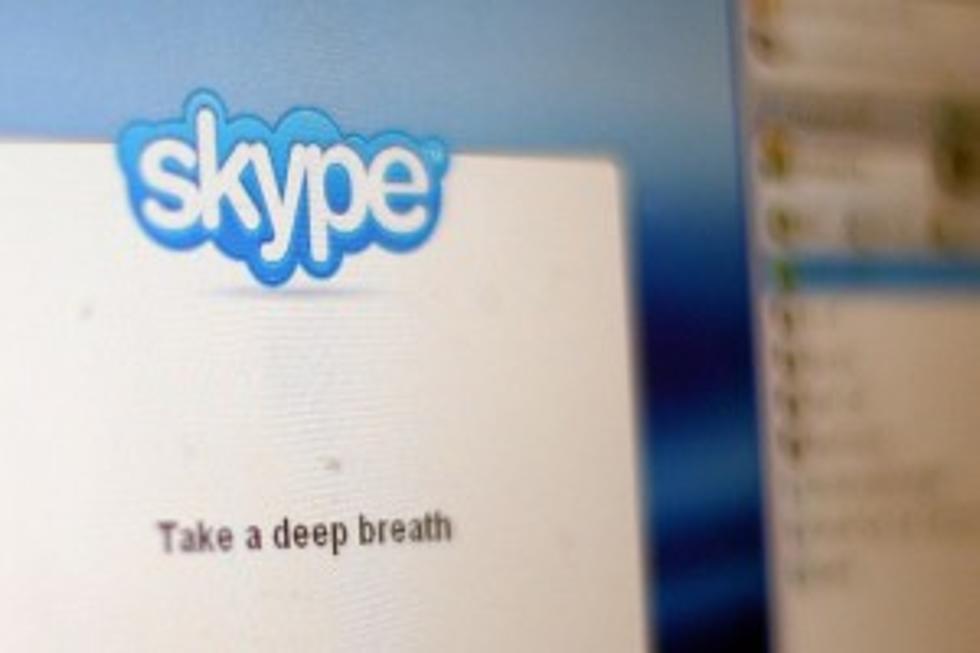Save Money Using FREE Software
Microsoft Office too expensive for your taste ($249.00)? Have you tried LibreOffice, a FREE software suite that looks and feels like Office and allows you to import and edit Word, Excel and Power Point files?
Yahoo! News’ Becky Worley shows you how to save hundreds on computer software using FREE, open source software.
Upgrade Your Life (Video)
Here are some other free applications that you can try out:
OpenOffice – Like LibreOffice, this is an open source office suite similar to Microsoft Office. I first used this software in 2003 and it has improved by leaps and bounds since then.
AbiWord – For those who just need a word processor.
Gimp – A free image editor, with features that rival Adobe Photoshop.
PeaZip – Like WinZip, except it’s.. FREE!
There are open source applications for just about anything you need to do on your computer; whether it be listening to music, editing video or backing up your files.
What is your favorite open source software?