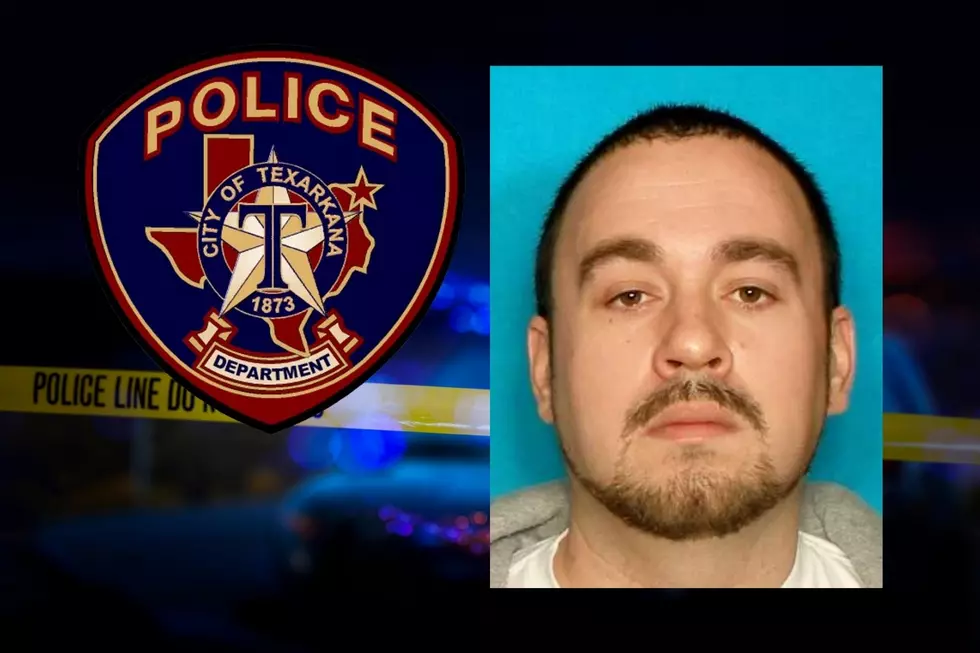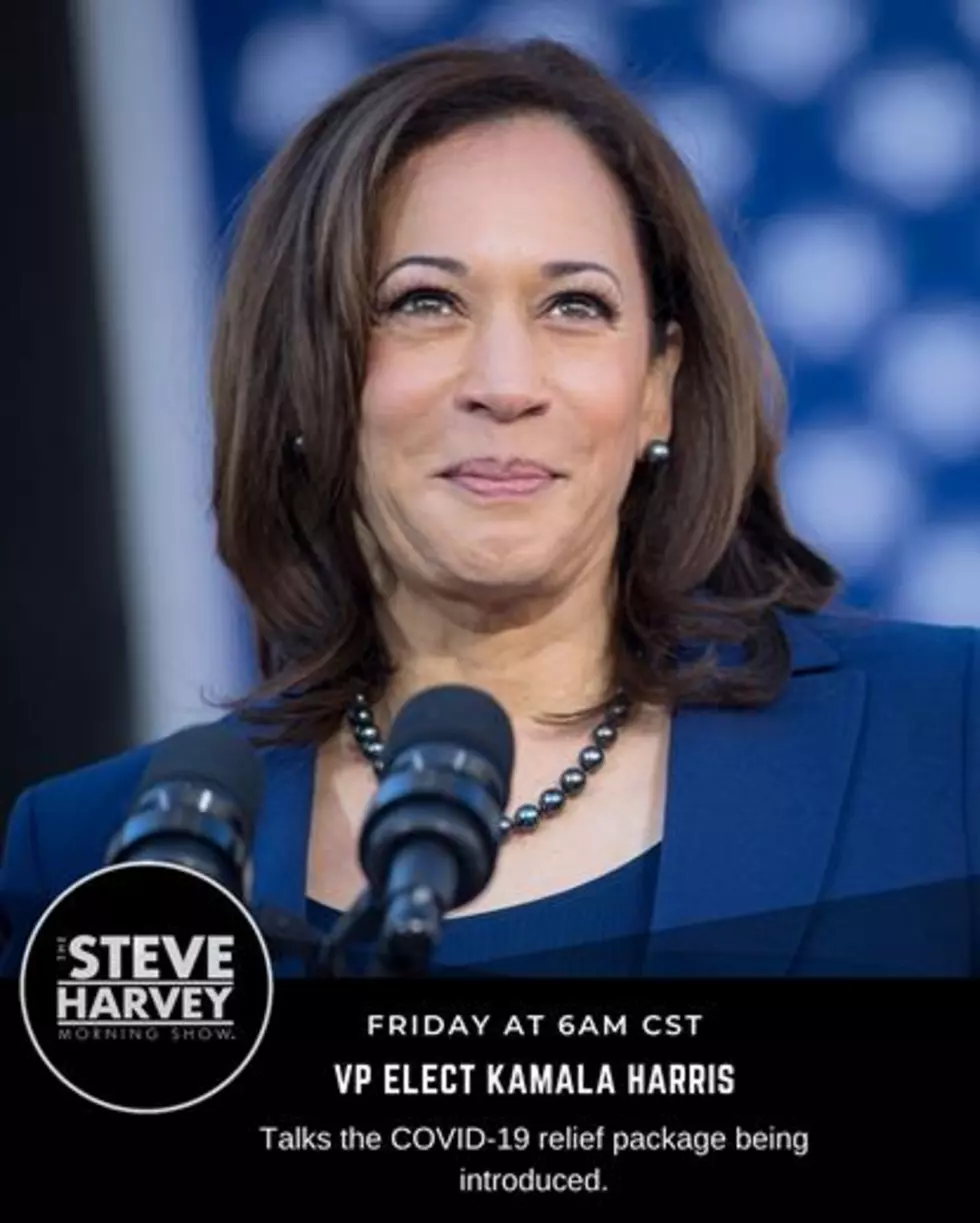Facebook Search Security Alert!
Anyone searching for you can do so with your phone number through Facebook, if you have your account tied to your phone number that is. Most of us do.
This is actually not a fail on Facebook's part, the system is designed to do this, however you may not want perfect strangers to be able to look you up via a phone number. Understandable...
If you have FB tied to your phone, which most of us do because it's part of being able to verify your identity with Facebook, you need to alter your settings to keep strangers from searching for you this way.
Go to the down arrow next to the word Home in the upper right hand corner of your Facebook page and click it. In the menu click on "Privacy Settings", then next to "How You Connect" click on "edit settings". In the pop-up window it will say; "Who can look you up using the email address or phone number you provided?" To the right of that you choose who you want to be able to look you up.
Click done and you're done.
This may seem sort of trivial since someone would have to have your phone number first to look up your Facebook account this way. But safety is safety, there's just too many oddballs in the world to give them any more access than necessary.
More From Majic 93.3